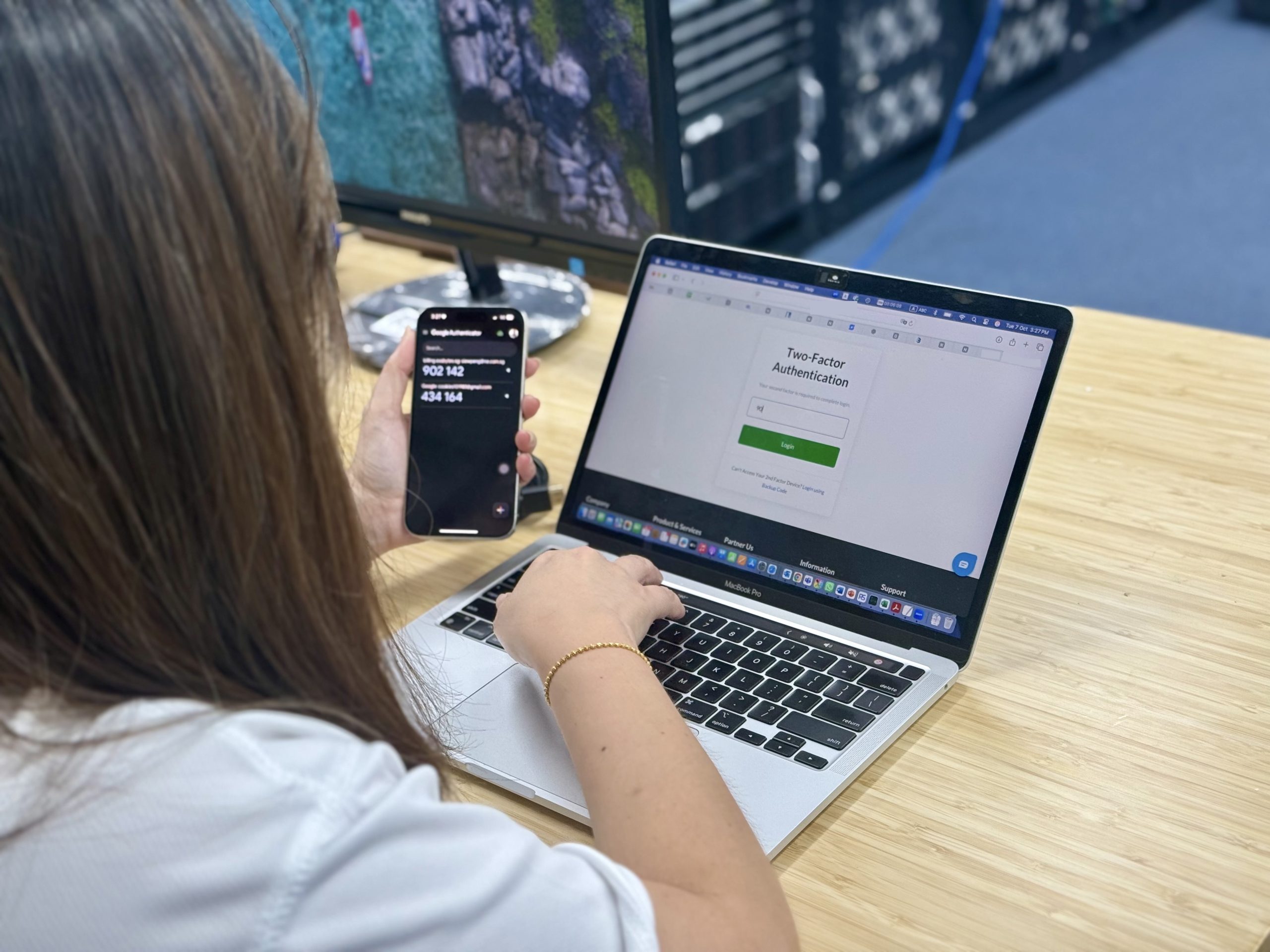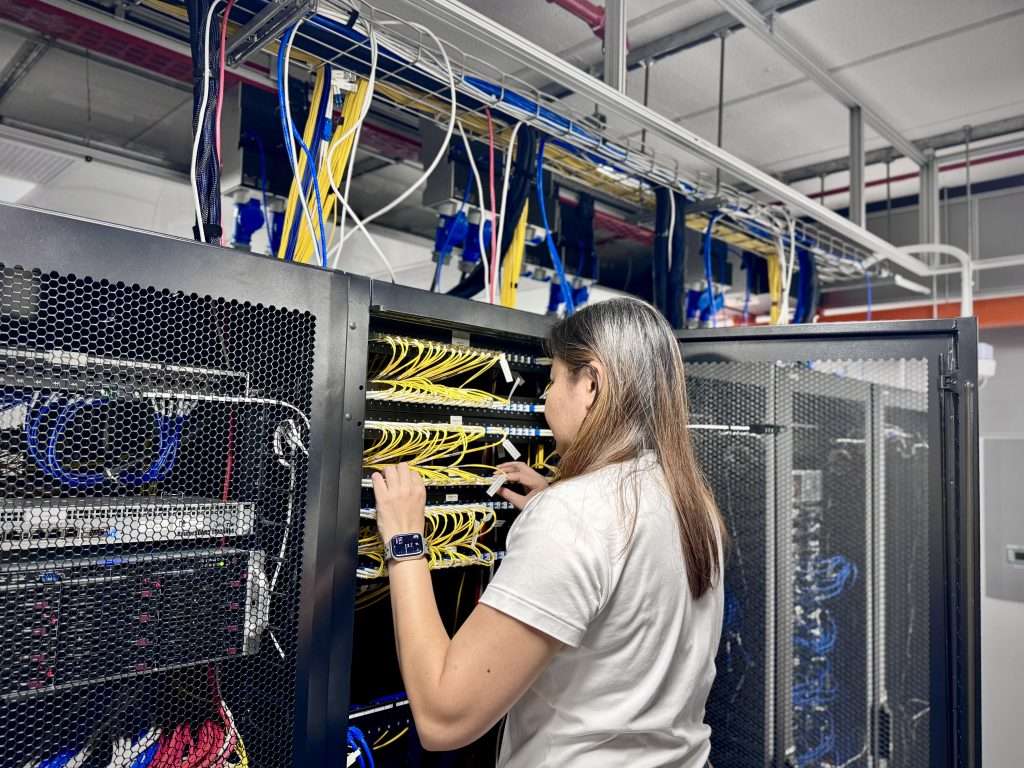The Short Answer (And Why It Matters)
An SSL certificate is a digital passport for your website. It proves your site is genuine and enables encrypted connections so data stays private between your visitor’s browser and your server. In practice, that little padlock next to your URL isn’t just cosmetic; it tells people (and Google) they can trust you. No SSL? Modern browsers flag warnings, search rankings take a hit, and conversions suffer. Not ideal. By understanding what is an SSL Certificate, you will be able to have much better security.
What Exactly Is an SSL Certificate?
An SSL (Secure Sockets Layer) certificate is a small data file issued by a trusted authority (a Certificate Authority, or CA). It binds your domain name to a cryptographic key pair. When installed on your server, it enables HTTPS — the secure version of HTTP — so information sent to and from your site is encrypted.
SSL vs TLS — What’s the Difference?
You’ll often see “SSL” and “TLS” used interchangeably. Technically, SSL is the older protocol; TLS (Transport Layer Security) is the modern, more secure successor. In everyday usage, “SSL certificate” refers to certificates used with TLS. The padlock you see today is almost certainly powered by TLS.
How Public and Private Keys Work (In Plain English)
Think of a locked mailbox: anyone can drop a letter in (public key), but only you can open it with your unique key (private key). When a browser talks to your site, it uses your public key to secure the message; your server uses the private key to read it. The certificate proves that mailbox really belongs to you.
How SSL/TLS Protects Data
Understanding What Is an SSL Certificate is crucial for any website owner looking to establish trust and security online.
Security isn’t magic; it’s maths and process. Here’s what happens behind the scenes.
The TLS Handshake, Simplified
- Your visitor’s browser says, “Hello, server — show me who you are.”
- Your server replies with its certificate (and supported protocols/ciphers).
- The browser checks if the certificate is valid and issued by a trusted CA.
- Both agree on a temporary session key.
- From that moment, data is encrypted in both directions.
Encryption in Action — From Browser to Server
Once the handshake finishes, all sensitive data — login details, contact forms, payment information — travels through an encrypted tunnel. Even if someone intercepts the traffic, it looks like scrambled nonsense without the keys.
Types of SSL Certificates
Choosing the right type is easier once you know two axes: validation level and coverage.
Domain Validation (DV)
Fast, affordable (often free). Proves control of a domain (e.g., via DNS record or email). Best for blogs, portfolios, landing pages, and most standard websites.
Organisation Validation (OV)
Includes basic business vetting. Displays organisation details in the certificate. Suitable for company sites that want added assurance for users, especially if handling customer data.
Extended Validation (EV)
Involves deeper checks of legal identity. Historically showed a green bar in some browsers (now largely deprecated), but the vetting still matters for high-risk use cases like finance and large e-commerce.
Single-Domain, Wildcard, and Multi-Domain (SAN)
- Single-Domain: Secures one hostname (e.g., www.example.com).
- Wildcard: Covers a domain and its subdomains (e.g., *.example.com), great for platforms and multi-section sites.
- SAN/Multi-Domain: Protects multiple hostnames in one certificate (e.g., example.com, shop.example.com, example.co.uk).
Why Your Website Needs SSL Today
Security & Privacy
Passwords, personal details, and payment data deserve confidentiality. SSL/TLS protects against eavesdropping and tampering. Without it, you’re sending postcards; with it, you’re sending sealed envelopes.
Trust Signals & Conversion Rate
Visitors notice the padlock and “https://”. Browsers throw scary warnings when SSL is missing or broken. Put simply: trust boosts sales, sign-ups, and enquiries.
SEO Benefits
Search engines prefer secure sites. HTTPS is a known ranking signal, and secure indexing prevents “mixed content” headaches that can harm performance and visibility.
Compliance (e.g., PCI-DSS for Payments)
If you process card payments, SSL/TLS is non-negotiable. It’s a baseline requirement for safeguarding payment data and meeting industry standards.
How to Get and Install an SSL Certificate
Generate a CSR and Private Key
On your hosting platform or server, create a Certificate Signing Request (CSR) along with a private key. The CSR includes your domain and organisation info; you send it to the CA to issue your certificate. Guard the private key — it’s the crown jewels.
Validation Steps (DV vs OV/EV)
- DV: Prove domain control (DNS record, HTTP file, or email link).
- OV/EV: Provide additional company documents and verification. Takes longer but provides stronger identity assurance.
Installation and HTTPS Redirects
Install the certificate and intermediate chain on your server (or through your host’s control panel). Then:
- Force HTTPS with 301 redirects.
- Update your CMS and site settings to use https://.
- Ensure cookies are marked Secure.
- Update hard-coded links to HTTPS.
Test, Renew, and Automate
Run an SSL test to confirm protocols, ciphers, and chain are correct. Set reminders to renew before expiry or, better yet, automate renewals.
Let’s Encrypt & Auto-Renewals
Let’s Encrypt provides free DV certificates. Many hosts integrate automatic issuance and renewal, so you get “set and forget” security with minimal effort.
Common SSL Mistakes (And How to Fix Them)
Mixed Content Warnings
Your page loads via HTTPS, but some resources (images, scripts, CSS) still use HTTP. Fix by updating URLs to HTTPS or using protocol-relative/relative paths. Most CMSs and CDNs offer tools to rewrite links.
Wrong or Expired Certificate
A certificate for the wrong hostname (e.g., example.com vs www.example.com) or one that’s expired will trigger errors. Use SANs or a wildcard to cover the right hosts, and automate renewal to avoid lapses.
Weak Protocols or Ciphers
Disable outdated protocols (SSLv3, TLS 1.0/1.1) and insecure ciphers. Aim for TLS 1.2+, ideally TLS 1.3, with modern cipher suites for speed and security.
Choosing the Right SSL for Your Site
Match Certificate Type to Your Use Case
- Personal/blog/brochure: DV is usually perfect.
- SME handling customer data: OV adds visible business identity.
- High-risk/finance/large e-commerce: Consider EV for the extra vetting.
- Multiple subdomains: Wildcard.
- Multiple domains/brands: SAN/Multi-domain.
Host, CDN, and Platform Considerations
If you use managed hosting, a website builder, or a CDN (like Cloudflare), you may get SSL bundled. Check for end-to-end encryption (visitor → CDN → origin) and ensure certificates are valid on both the edge and your origin server.
Beyond SSL — Other Best Practices
HSTS, TLS 1.3, and Modern Security Headers
Enable HSTS (HTTP Strict Transport Security) so browsers always use HTTPS after the first visit. Add security headers such as Content-Security-Policy (CSP) and X-Content-Type-Options to reduce common attack risks. Prefer TLS 1.3 for faster handshakes and stronger defaults.
Monitoring and Renewal Hygiene
Use uptime/SSL monitors to alert you ahead of expiry or misconfigurations. Keep certificates, server software, and dependencies up to date.
FAQs
Is a Free SSL Enough?
For most sites, yes — a free DV certificate from Let’s Encrypt is secure and trusted. If you need visible company identity (for procurement, compliance, enterprise stakeholders), consider OV or EV.
Will SSL Slow Down My Site?
Not with modern TLS. With HTTP/2 or HTTP/3, sites often get faster thanks to multiplexing and better connection reuse. TLS 1.3 further reduces handshake overheads.
Conclusion
SSL/TLS isn’t optional anymore — it’s the foundation of trust, privacy, and performance on the modern web. The certificate proves your identity; encryption guards every click, login, and purchase. Whether you use a free DV certificate or invest in OV/EV for stronger identity assurance, moving to HTTPS protects your users, boosts conversions, and keeps search engines happy. Set it up, automate renewals, and layer in best practices like HSTS and TLS 1.3. Do that, and your padlock won’t just look good — it’ll work hard for every visitor you serve.