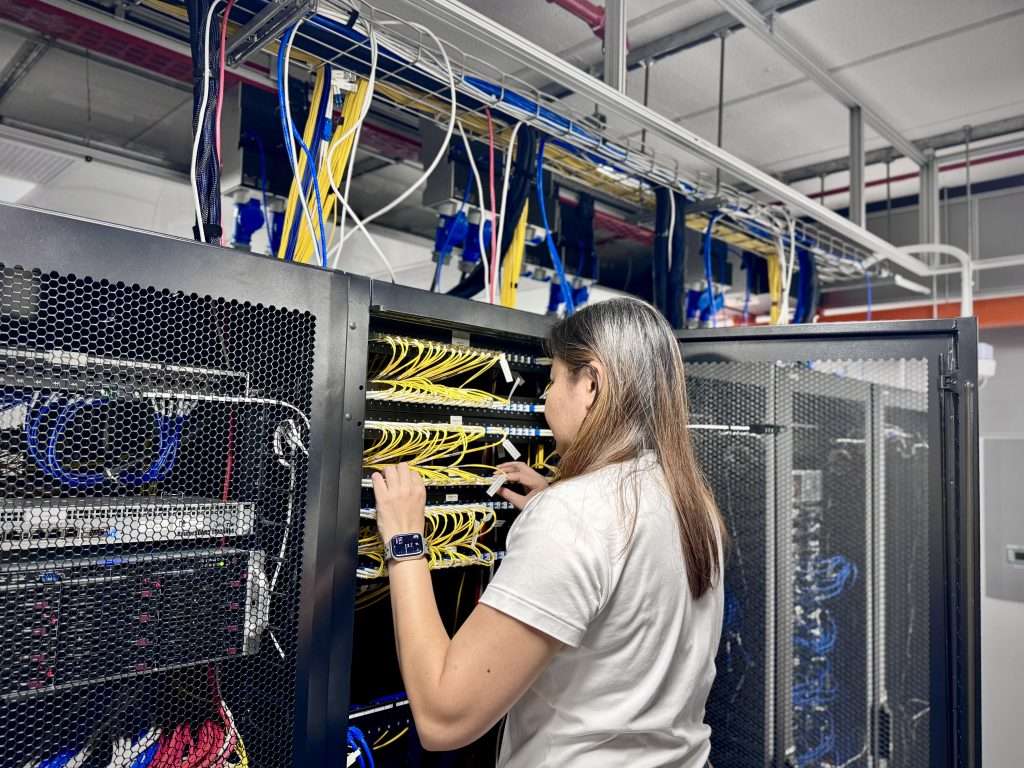Choosing a web hosting provider? It’s not just about speed and storage anymore. Security should be at the top of your list—because your website deserves more than just uptime. It needs to be safe, always. Let’s break down the must-have security features every reliable hosting provider should offer.
Why Web Hosting Security Should Be a Priority
The True Cost of a Breach
Imagine waking up to find your website has been hijacked. Sensitive customer data is stolen, your pages are filled with spam, and your traffic? Gone. The financial hit is real—but the damage to your reputation? That lasts even longer.
How Hosting Security Impacts SEO and Reputation
Google doesn’t take kindly to compromised sites. You could be blacklisted, your rankings can plummet, and your bounce rates will skyrocket. That’s why a secure hosting provider is your first defence against being de-ranked or, worse, de-indexed.
SSL Certificates – The First Line of Defence
What Is an SSL Certificate?
An SSL (Secure Sockets Layer) certificate encrypts the connection between a user’s browser and your website. It’s what changes “http” to “https” and adds that little padlock icon in the address bar.
Why It’s Non-Negotiable Today
No SSL? No deal. Visitors will be greeted with a “Not Secure” warning, which is a sure-fire way to scare them off. Plus, search engines favour secure sites, so you’re also hurting your visibility without one.

Regular Backups – Your Digital Insurance Policy
Automated vs Manual Backups
Automated backups are like a helpful assistant who works around the clock. Manual backups? That requires manual effort on your part. A good host offers scheduled, automatic backups so you don’t have to lift a finger.
How Often Is Often Enough?
Daily backups are ideal. The more often, the better—especially if your site updates frequently. Ask your host if they support incremental backups, which are faster and more efficient.
Firewall Protection and DDoS Mitigation
Stopping Malicious Traffic in Its Tracks
A firewall acts like a bouncer, letting the good traffic in and keeping the dodgy stuff out. If your host doesn’t provide one, you’re basically leaving the doors wide open.
What Is DDoS and How Does a Host Protect You?
DDoS (Distributed Denial-of-Service) attacks flood your site with fake traffic, causing it to crash. Look for hosts that offer DDoS protection plans that can absorb or deflect these attacks before they reach your site.
Malware Scanning and Removal
Catching Threats Before They Spread
Would you rather catch a virus early or deal with the fallout? Malware scanning does just that—detects threats before they cause chaos. Choose a host with automatic malware detection and removal tools.
Does Your Host Offer Real-Time Monitoring?
Real-time monitoring means your site is being watched every second. If something suspicious happens, you get alerted immediately. It’s like having a digital security guard on duty 24/7.
Secure File Transfer Protocol (SFTP)
Why FTP Alone Isn’t Enough
Standard FTP is like sending a postcard—anyone can read it. SFTP, on the other hand, is encrypted. SFTP (Secure File Transfer Protocol) uses SSH to encrypt the data and commands being transmitted. It ensures your credentials and data are transferred safely.
The Added Layer SFTP Brings
With SFTP, all your file transfers are encrypted end to end. That means hackers can’t intercept your login info or data while it’s in transit. Simple switch, big peace of mind.
Web Application Firewall (WAF)
Protecting Your Website from Code-Level Attacks
Hackers love to exploit website vulnerabilities, injecting malicious scripts to take control or steal data. A WAF filters and monitors HTTP traffic to and from your site, blocking malicious requests before they can exploit your code or vulnerabilities.
How WAF Defends Against SQL Injections and XSS
A strong WAF detects and stops common threats like SQL injections (used to break into databases) and XSS (used to inject harmful scripts). Think of it as your site’s personal bodyguard.

Two-Factor Authentication (2FA)
Locking the Front Door with a Second Key
Passwords can be guessed or stolen. 2FA adds an extra step—like a text code or app confirmation—making it nearly impossible for hackers to get in without your phone or device.
Best Practices for Using 2FA with Your Hosting Panel
Always enable 2FA for cPanel, your CMS, and any other admin accounts. Even if someone cracks your password, they’ll hit a dead end without that second code.
Account Isolation and User Permissions
Why Segmentation Prevents Collateral Damage
In shared hosting, if one site gets hacked, others on the same server might be at risk. Look for hosts that use account isolation, ensuring your data stays untouched no matter what.
Shared Hosting vs VPS – A Security Perspective
VPS (Virtual Private Server) hosting is more secure because it isolates your environment from others. Shared hosting is cheaper, but it’s like sharing a flat—you don’t know what your neighbours are up to.
Proactive Monitoring and Intrusion Detection
Don’t Wait Until It’s Too Late
Intrusion detection systems (IDS) alert you when something fishy is going on—before it turns into a full-blown disaster. This allows for fast intervention and minimises downtime.
What Good Monitoring Systems Look Like
The best hosting providers use AI-driven monitoring tools, offer 24/7 human oversight, and send instant alerts. If something breaks, they’ll know before you do.
Conclusion: Your Hosting Security Checklist
To wrap things up, here’s a quick list of what your web hosting provider should offer:
✅ Free SSL certificates
✅ Automated daily backups
✅ Firewall and DDoS protection
✅ Malware scanning and removal
✅ SFTP access
✅ Web Application Firewall (WAF)
✅ Two-Factor Authentication (2FA)
✅ Account isolation
✅ 24/7 monitoring and intrusion detection
Security is no longer optional—it’s the backbone of trust and credibility online. Pick a host that doesn’t just talk the talk but walks the walk. Because when it comes to your website, it’s better to be safe than hacked.