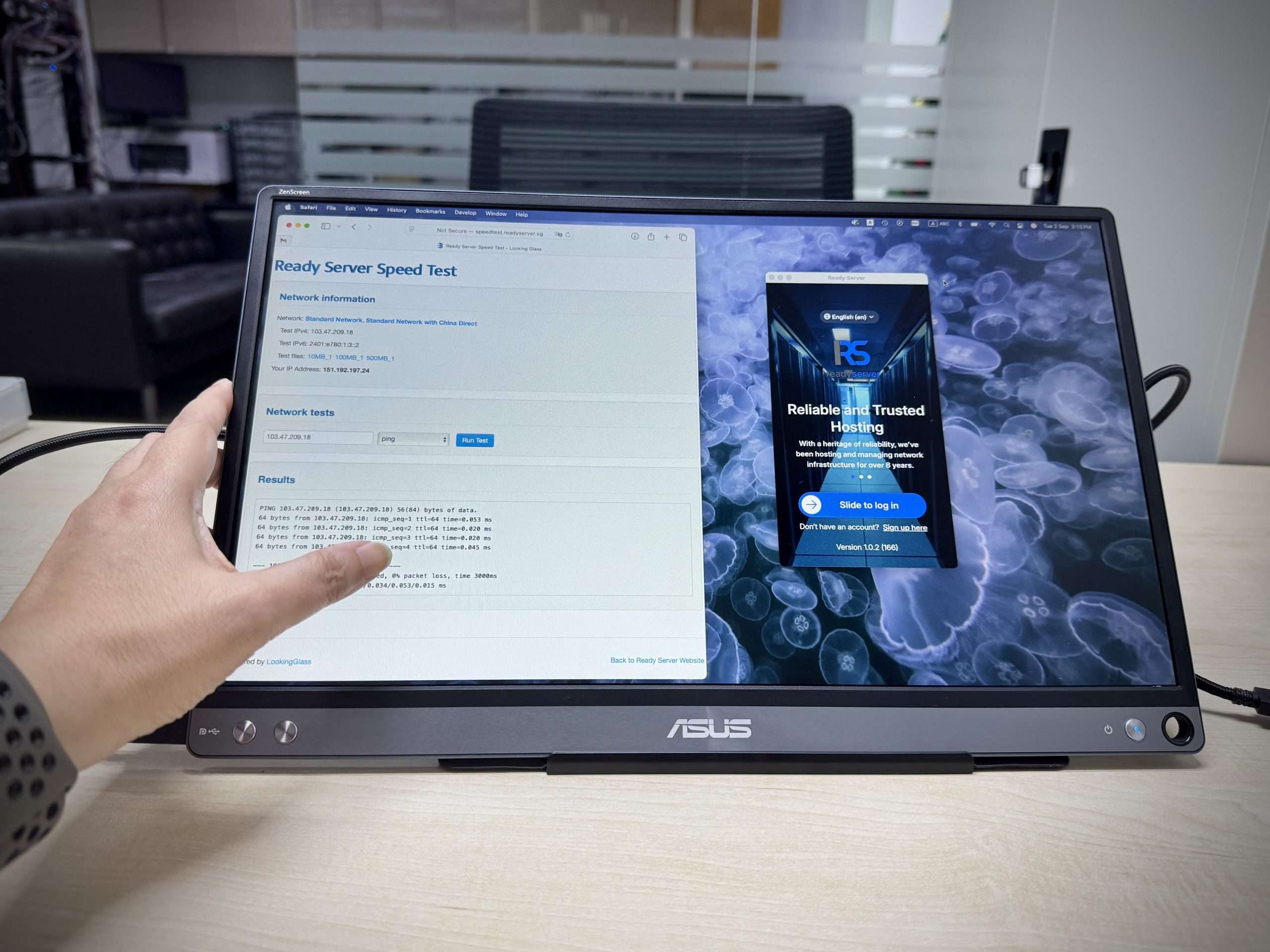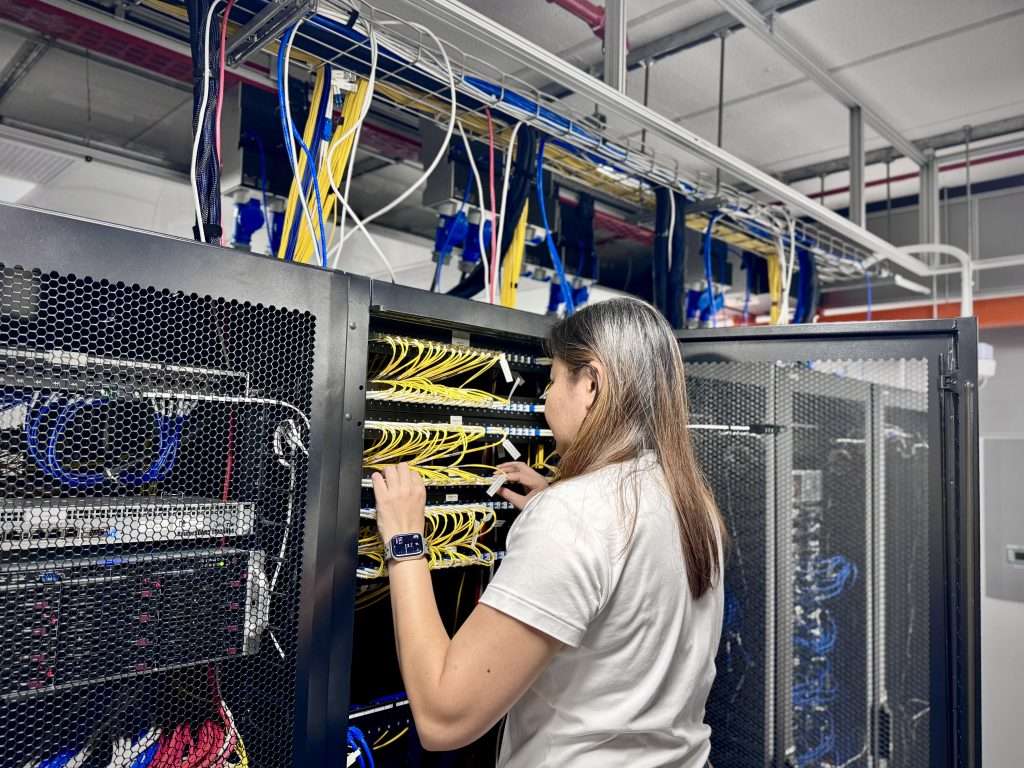Let’s be honest—nobody likes a slow website. In the digital world, speed isn’t just a nice-to-have, it’s a must. Whether you’re running a blog, business site or e-commerce store, how fast your website loads could make or break your success. One major factor behind this? Your web hosting. Let’s unpack how web hosting influences speed and overall performance—and why choosing the right one matters more than you think.
Understanding Web Hosting Basics
What Is Web Hosting?
Think of web hosting as the foundation of your house. It’s the space where all your website’s files, images, and content live so people can access it online. Without hosting, your site is like a shop with no address—nobody can find you.
Types of Web Hosting (Shared, VPS, Dedicated, Cloud)
There’s no one-size-fits-all. Hosting comes in various flavours:
- Shared Hosting – Budget-friendly but crowded. You’re sharing resources with many other websites.
- VPS Hosting – Virtual Private Server gives you a slice of dedicated space. More control, better performance.
- Dedicated Hosting – Your own server. Powerful but pricey.
- Cloud Hosting – Scalable, reliable and great for growing traffic.
Each type affects speed differently, depending on how much control and power you get.
Why Website Speed Matters
First Impressions Count
Visitors decide in a few seconds whether to stay or bounce. If your site takes too long to load, they’re already gone. It’s like walking into a store with a jammed front door—frustrating, right?
User Experience and Bounce Rate
Fast sites = happy users. Slow sites? Expect higher bounce rates, fewer clicks, and less time spent browsing.
Google’s Page Speed Ranking Factor
Google doesn’t just love fast sites—it rewards them. Page speed is a known SEO ranking factor, especially on mobile. A slow site could cost you your spot on the first page.
The Direct Link Between Hosting and Speed
Server Response Time (Time to First Byte – TTFB)
This measures how quickly your server responds to a browser request. Poor hosting often has higher TTFB, meaning slower loading—right from the start.
Bandwidth and Resource Allocation
More bandwidth means more data can travel to your visitors faster. If your hosting plan limits resources, your site might crawl during traffic spikes.
Hardware and Data Centre Infrastructure
Old, cheap servers = poor performance. Reputable hosts invest in high-end hardware, SSD storage, and robust data centres—leading to snappier websites.
Hosting Location and Latency
How Physical Distance Affects Speed
The further your user is from your server, the longer it takes for data to travel. Hosting in Singapore? Visitors from Europe might experience lags.
Importance of Content Delivery Networks (CDNs)
A CDN helps bridge that gap by storing cached versions of your site around the world. It reduces latency and speeds up global access, no matter where your main server is.
Shared vs VPS vs Dedicated Hosting Performance
Performance in a Shared Hosting Environment
Imagine a food court kitchen cooking for 30 stalls—resources are stretched. One busy neighbour can slow down the entire server.
Why VPS Is a Step Up
VPS is like having your own apartment. You get dedicated resources, which translates to better speed and reliability.
Dedicated Hosting for High-Performance Needs
This is the penthouse suite. You control everything, enjoy peak performance, and can handle thousands of visitors without breaking a sweat.
Hosting and Website Downtime
Uptime Guarantees and Real-World Reliability
Most providers promise 99.9% uptime—but always check real reviews. Downtime means lost sales, frustrated users, and SEO penalties.
How Downtime Impacts User Trust and SEO
If your site’s frequently down, users will stop trusting you—and Google might too. Downtime can hurt your credibility and search ranking.
How to Measure Your Hosting Performance
Tools to Track Speed and Uptime
Use tools like Google PageSpeed Insights, GTmetrix, or Pingdom. For uptime, try UptimeRobot or StatusCake.
What Metrics Matter Most?
Focus on Time to First Byte, Total Load Time, and Uptime percentage. These tell you if your host is helping—or hurting—you.
Choosing the Right Hosting for Your Website Goals
Business Website vs Blog vs E-commerce
Running a blog? Shared or cloud hosting might do. E-commerce site? You’ll need something faster and more reliable, like VPS or dedicated hosting.
Scalability and Future-Proofing
Choose a host that lets you upgrade as you grow. Avoid being stuck with a plan that can’t handle increased traffic or demand.
Optimisation Tips Even with Average Hosting
Use Caching Wisely
Caching stores site data temporarily, so your server doesn’t need to rebuild your page each time someone visits. Huge speed boost!
Compress Images and Minify Files
Big files slow things down. Compress images and clean up your HTML, CSS, and JavaScript for quicker loading.
Keep Your CMS and Plugins Light
Too many plugins or bloated themes can drag your site down. Only install what you need and update regularly.
Final Thoughts
Is It Time to Upgrade Your Hosting?
If your site feels sluggish or crashes under pressure, your hosting might be the culprit. Speed isn’t just a tech detail—it’s your online reputation. Take a closer look at what’s powering your website. Investing in better hosting isn’t a luxury—it’s a smart move for speed, SEO, and user happiness.