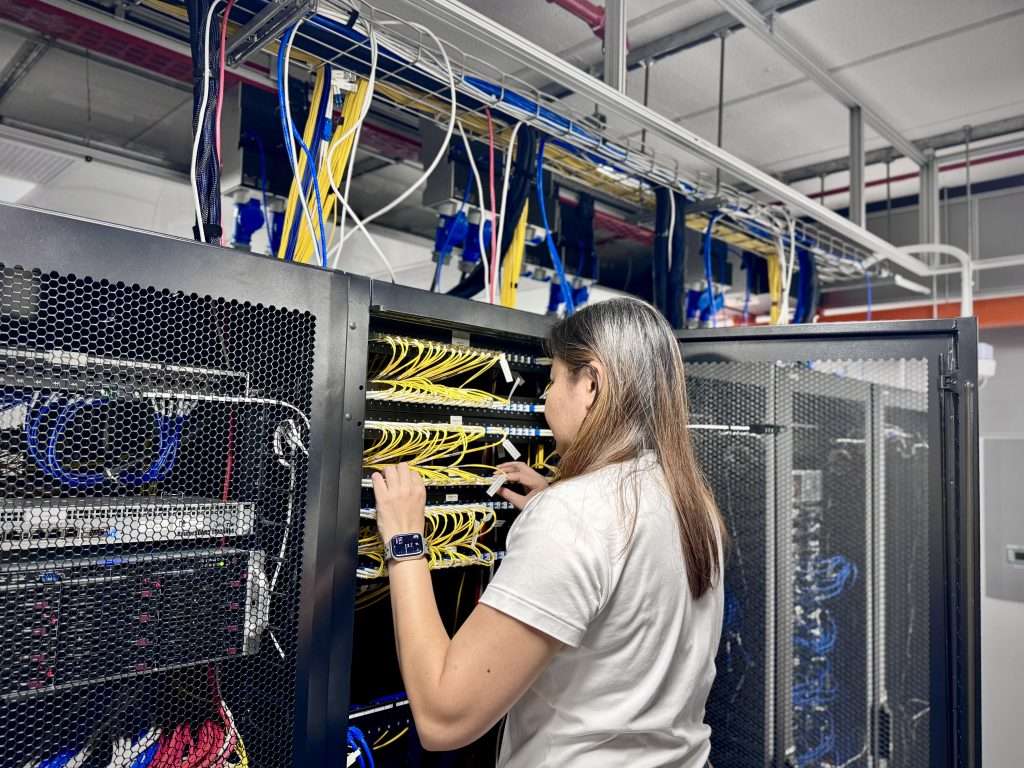Why Reliability Matters
Choosing hosting is like choosing the foundations of your building. Looks are nice, but the structure keeps everything standing. Reliable hosting keeps your site fast, available, and safe through peak traffic, outages, and the unexpected. If you run ads, do SEO, or serve users across Singapore and the region, minutes of downtime can mean lost revenue, lost leads, and unhappy customers. To help you with this process, we will explore how to Evaluate the Reliability of a Hosting Provider.
Define Your Needs First
Before comparing providers, write down what “reliable” means for you:
- Traffic levels now and expected growth in 6–12 months
- Performance targets (page load times, Core Web Vitals)
- Data location and privacy needs (e.g., hosting in or near Singapore or Malaysia)
- Budget (monthly and annual), including headroom for scaling
- Management level: fully managed vs self-managed
- Tech stack support (PHP/cPanel, Node.js, Docker, databases, queues)
This short brief will stop you from over-buying bells and whistles you don’t need—or missing essentials you do.
Uptime & SLAs You Can Trust
Uptime is the headline promise. But the small print decides whether the promise holds up.
What a Good SLA Looks Like
- 99.9%+ uptime commitment with clear measurement (monthly)
- Defined credits (e.g., % bill credit per downtime window)
- Inclusions/Exclusions spelled out (planned maintenance, DDoS, force majeure)
- Response and resolution targets for incidents (e.g., P1 within 15 minutes)
Think of the SLA as the “service contract”. If it’s vague, your protection is weak.
How to Verify Uptime Claims
- Check public status pages and incident history.
- Look for third-party monitoring or long-term uptime records.
- Ask for references or case studies in your region and similar traffic profiles.
Infrastructure & Redundancy Under the Hood
Real reliability is built on layers of redundancy—so one failure doesn’t bring you down.
Data Centres & Tier Standards
- Look for modern facilities with proven standards (e.g., N+1 redundancy on power and cooling).
- Prefer providers with multiple availability zones or failover options.
- Consider latency to your audience; proximity to Singapore/Malaysia often improves performance.
Hardware, Storage & RAID
- Enterprise-grade CPUs and NVMe SSDs for consistent performance.
- Redundant storage (RAID 10 or distributed storage) to survive disk failures.
- ECC RAM and hardware health monitoring for early fault detection.
Network, Peering & DNS
- Multi-carrier connectivity and strong regional peering reduce bottlenecks.
- Anycast or premium DNS improves global resolution and resilience.
- Built-in DDoS mitigation and WAF options are big pluses.
Performance Under Load
A host that’s fast at 2am might crawl at 2pm. You want performance that holds up under pressure.
Benchmarks & Real-World Tests
- Ask for recent benchmark data for your stack.
- Run small tests: ping/traceroute, a staging site with synthetic load, and caching on/off comparisons.
- Watch TTFB, throughput, error rates and p95/p99 latency during tests.
Caching, CDN & Edge
- Built-in object/page caching and HTTP/2/HTTP/3 support.
- Easy CDN integration for static assets to cut global load times.
- Image optimisation and Brotli/Gzip compression for extra wins.
Backups & Disaster Recovery
Backups are your life jacket; DR is your lifeboat. You need both.
RPO/RTO: How Much Can You Lose or Wait?
- RPO (Recovery Point Objective): how much data you can afford to lose (e.g., 1 hour).
- RTO (Recovery Time Objective): how fast you must be back online (e.g., 30 minutes).
Set RPO/RTO targets, then ensure the host can meet them.
Snapshots, Restores & Testing Backups
- Automated daily backups + on-demand snapshots before deployments.
- Offsite/geo-redundant copies to avoid a single point of failure.
- Self-service restores and a test-restore routine so you know they actually work.
Security & Compliance
Security can’t be an add-on; it must be baked in.
Essential Security Controls
- MFA for control panel, SSH keys for server access
- Network firewalls, WAF, DDoS shielding
- Regular patching, kernel/live security updates
- Encryption in transit (TLS) and at rest (disks, backups)
Certifications & Audits
- Look for evidence of independent audits and mature processes (e.g., documented change control, incident response).
- Ask for recent audit summaries or security whitepapers.
Data Residency & Privacy
- Clarify where your data lives and applicable laws (e.g., PDPA, GDPR).
- Request data processing agreements and understand sub-processors.
- Ensure you can export and delete data on request.
Support Quality & Incident Management
Great support turns a hiccup into a brief pause, not a meltdown.
Channels, Response & Escalation
- 24/7 support via live chat, tickets, and phone for critical issues.
- Defined response times by priority, with clear escalation paths.
- Named account managers or technical contacts for larger plans.
Knowledge Base, Status Page & Post-Mortems
- A current knowledge base with step-by-step guides.
- Public status page with transparent incident reports.
- Post-mortems that include root cause and prevention steps—this shows maturity.
Scalability & Exit Strategy
Reliability also means you won’t get stuck or stall when you grow.
Vertical vs Horizontal Scaling
- Vertical: bump CPU/RAM quickly without long downtime.
- Horizontal: add nodes, containers, or instances behind a load balancer.
- Support for autoscaling, queues, and managed databases helps future-proof your setup.
Portability & Vendor Lock-In
- Support for standard tools (Docker, Kubernetes, cPanel/Plesk, S3-compatible storage).
- Easy data export, full backups, and no proprietary traps.
- A clear migration path—both in and out.
Pricing Clarity & Fair Terms
Surprises are fun at birthdays, not on invoices.
Renewal Traps & Hidden Limits
- Compare intro prices vs renewal.
- Check resource limits (inode, bandwidth, CPU minutes) and burst policies.
- Understand email sending limits, backup retention and restore fees.
Fair Use, Overages & Trial Periods
- Plain-English fair-use policies with real numbers.
- Predictable overage pricing—not punitive.
- Free trials, money-back windows, or month-to-month options reduce risk.
Reputation & Social Proof
Trust is earned over time; you can piggy-back on others’ experience.
Independent Reviews & Community Signals
- Study third-party reviews, developer forums, and local communities.
- Look for long-term customers and case studies in your niche.
- Weigh the pattern of feedback, not a single rave or rant.
10-Point Reliability Checklist
Use this quick list when shortlisting providers:
- SLA: 99.9%+ with real credits and response targets.
- Status history: public incidents with root causes.
- Redundancy: power, cooling, storage, and network are N+1 or better.
- Performance: NVMe SSDs, modern CPUs, CDN integration.
- Backups: automated + on-demand, offsite, test restores.
- Security: MFA, WAF, DDoS, patch cadence, encryption at rest.
- Compliance: clear data residency and processing terms.
- Support: 24/7, fast response, real escalation paths.
- Scalability: simple upgrades, autoscaling, and portability.
- Pricing: transparent renewals, fair limits, sane overages.
Simple Scoring Rubric
Give each category a score from 1–5, then weight by importance to your business.
- Uptime & SLA (20%)
- Infrastructure & Redundancy (15%)
- Performance Under Load (15%)
- Backups & DR (15%)
- Security & Compliance (15%)
- Support & Incidents (10%)
- Scalability & Exit (5%)
- Pricing & Terms (5%)
Example: If a host scores well on uptime (5×20%) and security (4×15%) but poorly on backups (2×15%), you’ll see it immediately in the weighted total. This keeps decisions objective and comparable.
Conclusion
Evaluating a hosting provider’s reliability isn’t just ticking a box for “99.9% uptime.” It’s understanding how the provider builds resilience into every layer: from data centres and networks to backups, security, and support. Start with your needs, dig into the SLA, test performance, and read the fine print on backups, scaling, and pricing. With a clear checklist and a simple scoring rubric, you’ll choose a provider that stays fast, stays up, and stays with you as you grow—no nasty surprises, just solid foundations for everything you build online.