
How to Use Blue-Green Deployment on a Single VPS
Learn how to implement blue-green deployment on a single VPS for zero-downtime releases in 2026. Complete guide using Docker and Nginx to deploy without interrupting your users.
Read moreFrom setting up your first server to scaling enterprise infrastructure—manage everything effortlessly from your pocket.
Welcome back
ReadyServer
Active Servers
3
Uptime
99%










Every VPS includes the features you'd expect from premium infrastructure.
Enterprise-grade speed
SSH console and RDP
Fair use policy
Deploy in minutes
* Unmetered bandwidth subject to fair use policy. See terms for details.
Our powerful mobile app gives you complete control over your VPS infrastructure. Deploy new servers, monitor performance, scale up, and more — all from your pocket.

Learn how to implement blue-green deployment on a single VPS for zero-downtime releases in 2026. Complete guide using Docker and Nginx to deploy without interrupting your users.
Read more
Learn how to troubleshoot common Nginx and Apache errors on your VPS in 2026. Complete sysadmin guide covering 502 Bad Gateway, 500 Internal Server Error, permission issues, and server optimization.
Read more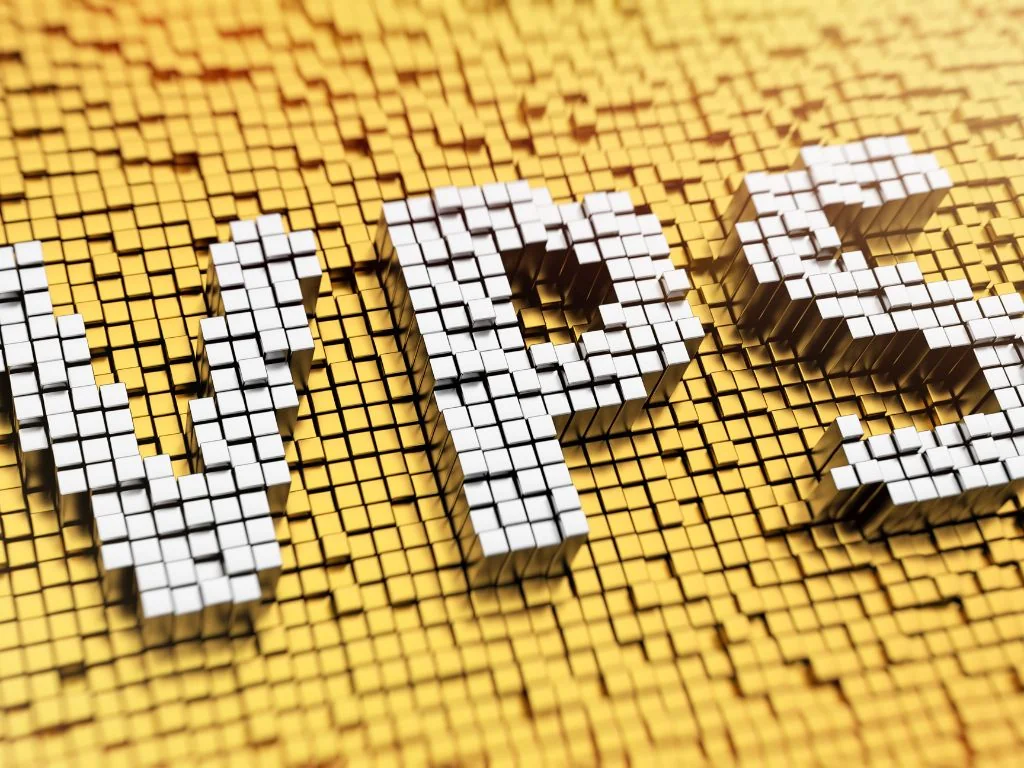
Learn how to implement the 3-2-1 backup rule for your VPS in 2026. Complete guide to automating off-site backups using Rclone, Restic, and cloud storage like Amazon S3 or Wasabi for disaster recovery.
Read moreFind answers to common questions about our VPS hosting services.
Still have questions? We're here to help.
Reach usJoin thousands of businesses that trust ReadyServer for their hosting needs. Download the app and deploy your first server in minutes.