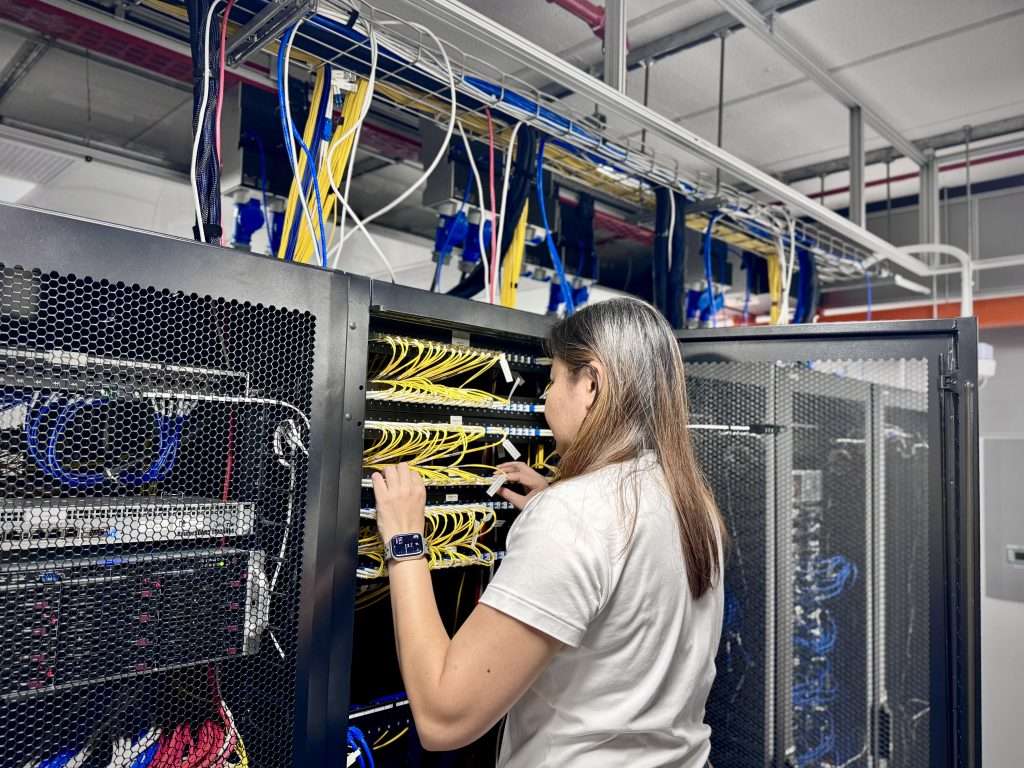Imagine you’re running a massive online service. Your main office is basking in the Malaysian sun ☀️, but your mission-critical databases are humming away in a datacenter in Frankfurt, Germany, and your load balancers are splitting traffic across servers in Texas. It’s a logistical marvel, right? But here’s the kicker: Every time you need to log in to one of those remote servers to perform maintenance, deploy code, or simply check the logs, you’re sending your commands across a global, unpredictable network—the internet.
This vast geographical gap creates a remote management conundrum. How do you ensure that your access is always secure, always encrypted, and always performs reliably, even when latency is high? The answer lies in mastering the twin pillars of remote access: SSH (Secure Shell) and VPNs (Virtual Private Networks). Let’s dig into the essential strategies you need to manage your global IT empire without losing sleep.
The Remote Management Conundrum: Why Security is Non-Negotiable
Running a global IT footprint is incredibly powerful, but it’s not without its headaches. The sheer distance involved introduces complexity, and critically, elevates risk.
To navigate these challenges effectively, it’s essential to follow Best Practices for SSH and VPN.
The Global IT Footprint and Its Risks
When your servers span continents, every connection you make is a potential point of failure or, worse, a vulnerability. Are you using a reliable connection? Could someone be performing a “Man-in-the-Middle” attack along that vast cable network under the ocean? These aren’t paranoid questions; they are essential security considerations.
What We’re Up Against: Latency and Vulnerabilities
High latency (the delay before a transfer of data begins following an instruction for its transfer) is the performance drain, making your SSH session sluggish and frustrating. But vulnerabilities—such as brute-force attacks targeting default login credentials—are the real nightmare. We need to create a tunnel that is fast enough to be usable and fortified enough to be impenetrable.
Fortifying the First Line: Essential SSH Best Practices
SSH is the de facto standard for secure remote shell access. Think of it as your primary digital key to the server door. If the key is weak, the whole structure is at risk.
Ditch the Password: Embrace Key-Based Authentication
This is perhaps the single most critical step. Stop using passwords for server access. Seriously. Passwords can be guessed, cracked, or brute-forced. SSH key-based authentication, however, relies on a pair of cryptographic keys: a private key (which stays on your local machine, protected by a strong passphrase) and a public key (which resides on the server). It’s virtually unbreakable with modern standards. Without the private key, no one gets in. It’s like switching from a flimsy combination lock to a custom-cut, high-security vault key.
The Art of Disguise: Changing the Default Port
By default, SSH runs on TCP port 22. Every script kiddie, every botnet, and every automated attacker knows this. Leaving it on 22 is like leaving your spare house key under the doormat—it’s an open invitation. The simple act of changing the SSH port to a non-standard, high-numbered port (e.g., 2222, 22222) instantly shields you from the vast majority of automated, opportunistic attacks. They simply won’t know where to knock.
Limiting Exposure with IP Whitelisting
Even better than changing the port is restricting who can even attempt to connect. Use your server’s firewall (like iptables or ufw) to implement IP whitelisting. This means you only allow incoming connections to the SSH port from a small, known list of IP addresses—ideally, the static IP of your office, or, better yet, the IP address of your secured VPN gateway. If your IP address isn’t on the list, the server acts as if it doesn’t exist.
Tightening the Gates: Advanced SSH Security Measures
Once the basics are covered, it’s time to put on the digital kevlar vest.
The Principle of Least Privilege: Disabling Root Login
The root user has god-like powers on a Unix-like system. If an attacker gains access to the root account, the game is over. A cornerstone of good security is the principle of least privilege. You should disable direct SSH login for the root user. Instead, log in with a standard, non-privileged user account and then use the sudo command to elevate your permissions only when necessary. This forces an attacker to crack two sets of credentials instead of one.
Monitoring the Watchers: SSH Log Analysis and Intrusion Detection
Your servers are constantly whispering secrets in their logs. Are you listening? Tools like Fail2ban are absolutely essential. Fail2ban monitors your SSH access logs for repeated failed login attempts (a sign of a brute-force attack) and automatically updates your firewall rules to temporarily or permanently ban the source IP address. It’s your always-awake digital bouncer, kicking out the riff-raff before they even get close to the door.
The Global Bridge: Leveraging VPN for Intercontinental Server Access
While SSH secures the session after the connection is made, a VPN secures the entire route to your network. It’s an encrypted blanket pulled over all your internet traffic between two points.
Why a VPN is More Than Just an Encrypted Tunnel
When you connect to a server across an ocean, the traffic usually hops through dozens of routers controlled by different entities. A VPN creates a secure, private tunnel that encapsulates all your data, making it indecipherable to anyone monitoring the intermediate nodes. For intercontinental server management, a VPN isn’t just a privacy tool; it’s a network security requirement that dramatically reduces your attack surface.
Site-to-Site vs. Remote Access VPNs: Choosing Your Tool
- Remote Access VPNs: This is what most people think of. It connects a single user (your laptop) to the remote network (your Frankfurt datacenter). This is perfect for individual server management.
- Site-to-Site VPNs: This connects two geographically separate networks securely (e.g., your Malaysian office network to your Texas datacenter network). This is crucial for internal traffic, synchronization, and automated processes between your global assets.
VPN Deployment for High-Latency Environments
When dealing with connections spanning thousands of miles, VPN performance becomes a make-or-break issue. A slow VPN can negate all the benefits of fast servers.
Protocol Power Play: Selecting the Right VPN Protocol (OpenVPN, WireGuard)
The choice of VPN protocol massively impacts performance.
- OpenVPN: It’s the veteran—highly configurable, very secure, and works on almost any device. However, its overhead can make it sluggish on high-latency links.
- WireGuard: This is the new champion. WireGuard is vastly simpler, faster, and uses modern cryptography. It’s significantly more efficient, offering much lower latency and better throughput, making it the ideal choice for high-latency, intercontinental connections. Why use a clunky old tractor when a modern sports car is available?
Smart Tunneling: Optimizing Traffic Flow
Configure your VPN to use split tunneling wisely. Do you need all your internet traffic routed through the Frankfurt gateway just to manage one server? Probably not. Smartly configure your VPN client to only route traffic destined for your server subnets (e.g., 10.0.0.0/24) through the tunnel, allowing regular web browsing to go directly out your local internet connection. This reduces load on the VPN gateway and minimizes perceived latency for you.
The Synergy: Combining SSH and VPN for Ultimate Security
The ultimate defense isn’t choosing SSH or VPN—it’s using them together.
Imagine a two-stage security system. The VPN is the perimeter fence and armed gate: only authorized people can get into the server network. Once inside that secure network (the VPN tunnel), the SSH connection acts as the final, specific key to the front door of the individual server. By enforcing your firewall to only allow SSH connections from the VPN’s internal IP range, you make the server utterly invisible to the public internet, dramatically increasing its security and resilience against attack. This layered defense is the gold standard for global server management.
Secure Your World, One Connection at a Time
Managing servers across continents is a demanding job, but by implementing these SSH and VPN best practices, you move from simply reacting to threats to proactively engineering a fortress. Embrace key-based SSH authentication, change those default ports, disable root login, and put an intrusion detection system like Fail2ban to work. On the network side, deploy a modern, low-overhead protocol like WireGuard to create a fast, resilient, and encrypted global bridge. Security isn’t a product you buy; it’s a practice you follow. By layering SSH over a robust VPN, you ensure that no matter where your servers are in the world, your connection to them is always secure, always private, and always under your control.